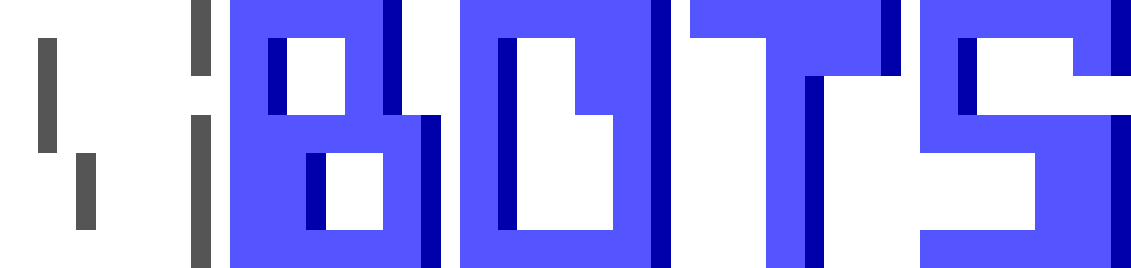
Actions Reference
At its heart, Galcon BOTS is a set of command line tools to enable you to engage in Galcon bot battles. All of the options can be changed via command line or via the config file.
LAUNCHER
Use launcher to start up a server and bots using a human user interface.
./gbots launcher
The launcher will start automatically when gbots is started non-interactively.
options
-config string
config file
-cols int
screen cols [80 ... 160] (default "80")
-rows int
screen rows [25 ... 80] (default "25")
-window string
set fixed window size (e.g. 1920x1080)
PRACTICE
Use practice to try out the game as a human.
./gbots practice
The practice mode has a basic user interface, not the full human centric UI.
options
-handicap string
user handicap e.g. "player+100,enemy+50"
-config string
config file
-window string
set fixed window size (e.g. 1920x1080)
SERVER
Use server to start up your own server to host bot battles.
./gbots server
Server has many customization flags. You can adjust the bots and their handicaps.
./gbots server -bots=min,max,classic -handicap=classic+100
You can also adjust the speed and wait between rounds.
./gbots server -speed=0 -wait=1
You may also allow multiple of the same bot to connect for more concurrency.
./gbots server -clones=16
You can log all matches played.
./gbots server -logs=./logs
options
-headless bool
disable graphical view
-speed float
simulation speed [0=turns, 0 ... 12] (default "1.0")
-timeout float
turn timeout (only applies when -speed=0) [0=none, 0 ... 60] (default "1.0")
-timer int
round timer [5 ... 3600] (default "60")
-wait int
maximum wait between rounds [0 ... 60] (default "5")
-bots string
enable builtin bots [all,noop,rand,min,max,sqrt,xor,mixor,classic,none] (default "all")
-clones int
clones per player [1 ... 16] (default "1")
-port int
port (default "2600")
-handicap string
user handicap e.g. "player+100,enemy+50"
-key string
license key (required)
-config string
config file
-logs string
log folder
-gzip bool
gzip logs
-verbose bool
verbose error handling
-window string
set fixed window size (e.g. 1920x1080)
CLIENT
Use client to join the server with a human user interface.
./gbots client
The client mode user interface is limited.
options
-name string
user name (default "anonymous")
-port int
port (default "2600")
-key string
license key (required)
-config string
config file
-window string
set fixed window size (e.g. 1920x1080)
PROXY
Use proxy to watch online server games in realtime and log matches for replay and analysis.
./gbots proxy -logs=./logs
To save CPU run the proxy in -headless. To save disk space, run the proxy with the -gzip flag.
options
-headless bool
disable graphical view
-port int
port (default "2600")
-host string
hostname (default "bots.galcon.com")
-config string
config file
-logs string
log folder
-gzip bool
gzip logs
-proxy int
proxy port (default "2600")
-window string
set fixed window size (e.g. 1920x1080)
PIPE
Use pipe to connect bots to a server.
./gbots pipe -exec 'lua bot.lua'
Use pipe to connect multiple clones of a single bot.
./gbots pipe -clones 16 -exec 'lua bot.lua'
Or just:
./gbots pipe lua bot.lua
Use pipe without -exec when your bot is starting the process.
r,w = popen("./gbots pipe") # pseudocode
Pipe will automatically log in your bot. Be sure to supply -name and -key.
options
-name string
user name (default "anonymous")
-clones int
clones per player [1 ... 16] (default "1")
-port int
port (default "2600")
-host string
hostname (default "localhost")
-key string
license key (required)
-config string
config file
-exec string
command
REPLAY
Use replay to replay logs recorded by the proxy.
./gbots replay -file=<log_name>
Or just:
./gbots replay [options] <log_name>
You may use -speed to watch replays in slow or fast-motion.
options
-speed float
simulation speed [0=turns, 0 ... 12] (default "1.0")
-config string
config file
-file string
log name (required)
-window string
set fixed window size (e.g. 1920x1080)